How to Create Engaging Lessons with an Interactive Smart Board?
Published:
2023-10-09 10:46:09
we will explore how to create engaging lessons using an Interactive Smart Board and harness the full potential of this technology to maximize learning outcomes.
Interactive Smart Boards have revolutionized the way lessons are delivered in classrooms. These versatile tools offer a wide range of interactive features that can greatly enhance student engagement and participation. In this article, we will explore how to create engaging lessons using an Interactive Smart Board and harness the full potential of this technology to maximize learning outcomes.

1. Planning Engaging Lessons
The first step in creating engaging lessons with an Interactive Smart Board is solid planning. Consider the subject matter, learning objectives, and the specific needs of your students. Structure your lesson in a way that stimulates active student participation and interaction. Ensure that your content is visually appealing and well-organized, with clear objectives and a logical flow.
2. Utilizing Interactive Features
One of the biggest advantages of an Interactive Smart Board is its interactive features. Take advantage of these features to make your lessons more engaging. Use the touchscreen to allow students to interact directly with the content, whether it's solving problems, highlighting important information, or exploring multimedia elements. Incorporate polls, quizzes, and games to make the learning experience more interactive and enjoyable.
3. Incorporating Multimedia Elements
Another effective way to make lessons engaging is by incorporating multimedia elements into your presentations. Utilize videos, images, audio clips, and animations to provide visual and auditory stimulation. These elements can help clarify complex concepts, grab attention, and spark interest. Remember to use multimedia judiciously and ensure it aligns with your learning objectives.
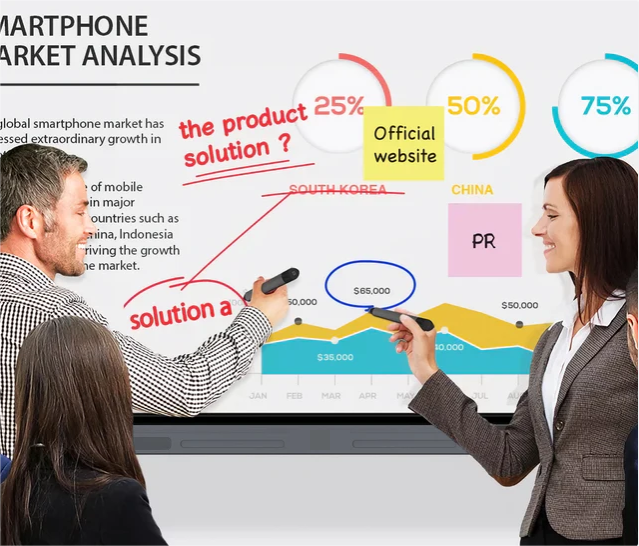
4. Encouraging Student Collaboration
An Interactive Smart Board offers excellent opportunities for fostering student collaboration. Utilize collaborative features such as split-screen, group activities, and interactive software to encourage teamwork. Assign collaborative tasks that require students to work together, share ideas, and solve problems collectively. This not only enhances engagement but also develops important teamwork and communication skills.
5. Assessing Learning through Interactive Assessments
An Interactive Smart Board can also facilitate innovative assessment methods. Use the board's interactive tools to create quizzes, surveys, and polls to assess student understanding. This allows for immediate feedback, enabling you to identify areas of improvement and adapt your teaching strategies accordingly. Interactive assessments also make the learning process more immersive and enjoyable for students.
Conclusion
Creating engaging lessons with an Interactive Smart Board can significantly transform the learning experience. By effectively planning your lessons, utilizing interactive features, incorporating multimedia elements, encouraging collaboration, and incorporating interactive assessments, you will create an immersive and stimulating environment for your students. Embrace the power of technology and unlock the full potential of an Interactive Smart Board!
 English
English







