How to Write and Draw on an Interactive Smart Board?
Published:
2023-10-09 10:46:08
Interactive smart boards have revolutionized the way we engage with learning and collaboration.
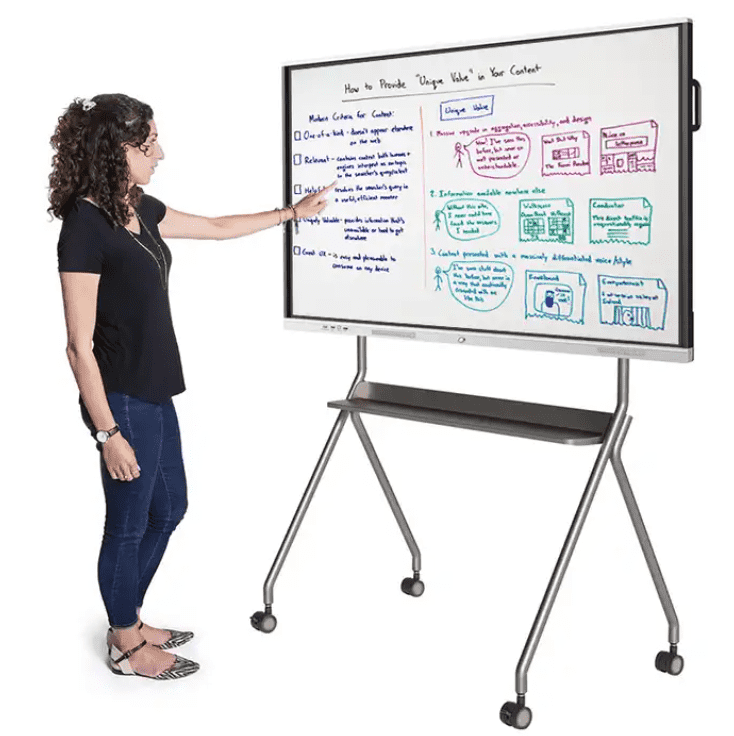
Effortlessly Unleash Your Creativity with an Interactive Smart Board
Interactive smart boards have revolutionized the way we engage with learning and collaboration. These innovative devices offer a seamless platform to write, draw, and interact with digital content. Whether you are an educator, a business professional, or a creative enthusiast, understanding how to effectively utilize an interactive smart board can greatly enhance your productivity and creativity.
1. Familiarize Yourself with the Interactive Smart Board
Before diving into the exciting world of writing and drawing on an interactive smart board, it's important to acquaint yourself with the basic functionalities and features of the device. Take some time to explore the board's user interface, learn about the available input options, and understand the different tools and settings that are at your disposal.
2. Choosing the Right Tools for Writing and Drawing
The next step is to decide which tools you will use for writing and drawing on the interactive smart board. Many interactive boards come with a stylus pen or marker that can be used directly on the board's surface. These pens provide a natural writing or drawing experience. Additionally, some smart boards support touch gestures, allowing you to use your fingertips to write and draw.
3. Utilizing the Software for Enhanced Creativity
To truly unlock the full potential of an interactive smart board, make sure you leverage the software options that are specifically designed to enhance your creativity. Most smart boards come with dedicated software that provides a wide range of drawing tools, colors, shapes, and other features that can take your creations to the next level. Experiment with different options and explore advanced functionalities such as object manipulation, layering, and annotations.
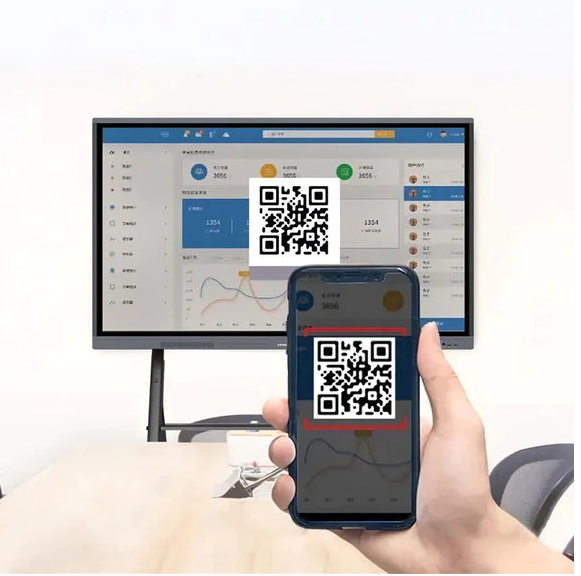
4. Collaborating and Sharing Your Creations
One of the major advantages of interactive smart boards is the ability to collaborate and share your creations with others. Whether you're working on a group project or conducting a presentation, these boards offer seamless integration with other devices such as laptops, tablets, or smartphones. Explore the sharing options available on your interactive smart board and learn how to effortlessly export your work in various formats for easy distribution.
5. Mastering Tips and Tricks for Efficient Use
Lastly, to become a true expert in writing and drawing on an interactive smart board, it's worth familiarizing yourself with some tips and tricks that can significantly improve your efficiency. For example, learn how to customize shortcuts, gestures, and settings according to your preferences. Explore innovative features like handwriting recognition, shape recognition, and intelligent object alignment to speed up your workflow.
In conclusion, writing and drawing on an interactive smart board opens up a world of possibilities for creative expression, collaboration, and productivity. By familiarizing yourself with the board's functionalities, choosing the right tools, utilizing software options, collaborating with others, and mastering useful tips and tricks, you can unlock your full potential and maximize the benefits of an interactive smart board.
 English
English







